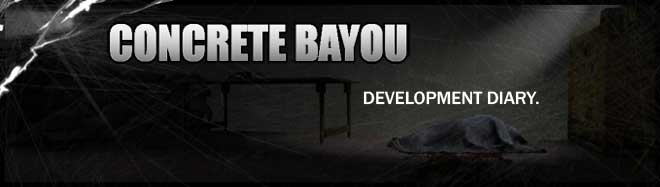I mean sure, I understand gameplay mechanics and level design, I understand lighting techniques and balance, but let's be honest here.
I have no idea what I'm doing.
That being said, I'd like to bring up a few (too many) issues with Beta 1.0 of my current map, The Office Park. Illustrations are included, so there's no excuse for not catching these kinds of things in your own maps!
How (not) to map, in order of appearance:

1. Make quality lights. Lighting is important. Like, really important. So don't go cheap on your lighting, even if it means making a prefab and using the same lights over and over again; nicely lit areas are always better than badly lit areas (not to be confused with poorly lit areas, which are spooky. Remember, spooky = good). Unlike the example set by ME in the STARTING SAFE ROOM, use glow sprites and dust motes to make your lights really shine. Using the right model and light color help, too (at least I did something right).

2. Put important item spawns in obvious places. When places aren't obvious, make them obvious. This means putting objects along paths players MUST take, or at least are very likely to take (an exception to this is very powerful items, such as pipe bombs, molotovs, and health kits. Exploration should be rewarded). This also means drawing attention to an item by placing it in a prominent location in a room. Prominent locations do not include empty tables with no interesting features.

3. Good mappers will never leave a large area completely empty. Where there are no gameplay elements to contribute, there should at least be SOME kind of detail to separate one area from the next. This is especially true for explorable areas that have no purpose. And look at those lights! Haven't you read the title of this post by now?

4. Mappers should be careful that they don't extend their brushes too far, unless the resulting clipping is completely hidden. Avoiding clipping entirely is generally a best-practice, just to be on the safe side.

5. Under-extending a brush can be more noticeable, though.

6. Just connect the brushes. It's really not that hard.
7. But of course, even if a real mapper made any of these mistakes, at least the brushes would be textured properly. Right?

That's all of the mental anguish I can inflict on myself this time; the rest of the map's follies are soon to come!